| Home |
Adding Expenditure:
Tap +, select date or day, enter amount and description, then tap ![]() or Go
or Go
Adding Income:
Tap +, select date or day, enter amount and description, then tap ![]()
It does not matter what you put first, because every time you add entry, plan is sorted by date and balance (Left) is recalculated.
Made a mistake? Fear not – just tap an entry to edit it.
Not sure whether you'll ever get that bonus? You can deactivate entry to temporarily keep it out of calculations:
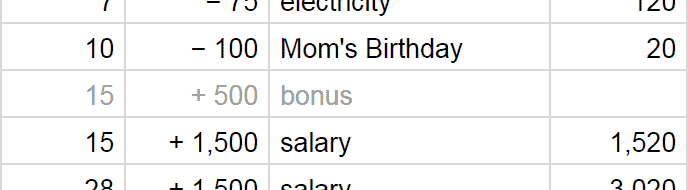
Of course you can also remove entry.
At the bottom you can always see how much is left for spending (Available).